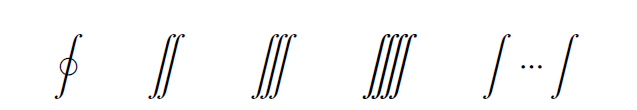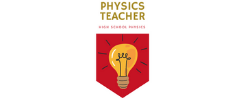How to use Latex to display Integrals
We will see how to use Latex to display Integrals.
An equation is a numbered formula displayed on a single typeset line.
Equations are typed in an equation environment.
The equation environment and displaymath environment are exactly the same except that the equation environment assigns a number to the displayed formula
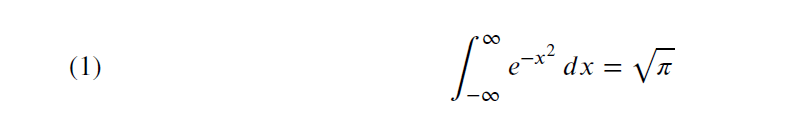
Using Latex, this example is typed as:
\begin{equation}\label{E:int}
\int_{-\infty}^{\infty} e^{-x^{2}} \, dx = \sqrt{\pi}
\end{equation}
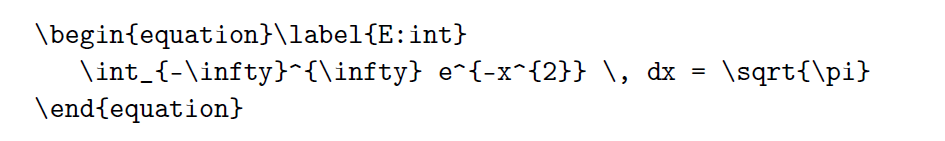
Producing Integrals using \limits command of Latex
The lower limit of Integrals is typeset as a subscript and the upper limit is typeset as a superscript. To force the limits below and above the integral symbol, use the \limits command. The \nolimits command does the reverse.
Let’s typeset the following integral equation:
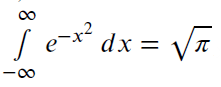
we have to type
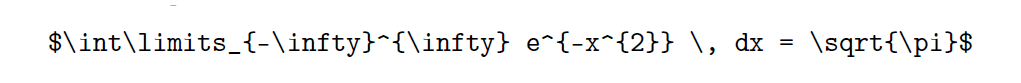
How to produce variants of the basic integral symbol
There are five commands to produce variants of the basic integral symbol:
\oint \iint \iiint \iiiint \idotsint
which typeset as: