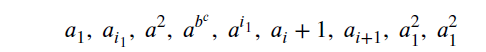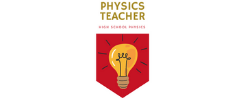How to use Latex for Arithmetic operations
In this post, we’ll see how to use Latex to express Arithmetic operations.
A few points to remember:
– Inline formulas open and close with $ or open with \ ( and close with \ ).
– Displayed math environments open with \ [ and close with \ ].
– A math symbol is invoked by a command. For example, the command for ∞ is \infty and the command for → is \to.
Latex for Arithmetic operations
We type the arithmetic operations 𝑎 + 𝑏, 𝑎 − 𝑏, −𝑎, 𝑎∕𝑏, and 𝑎𝑏 in the natural way: $a + b$, $a – b$, $-a$, $a / b$, and $a b$ (the spaces are typed only for readability).
Related study: Display Roots with Latex
Latex for multiplication operation
If you wish to use ⋅ or × for multiplication, as in 𝑎⋅𝑏 or 𝑎×𝑏, use \cdot or \times, respectively.
The formulas 𝑎⋅𝑏 and 𝑎×𝑏 are typed as $a \cdot b$ and $a \times b$.
Latex for division
There is one form for division. 𝑎 ÷ 𝑏 is typed as follows: $a \div b$
Latex to display fraction using frac
Let’s see how to handle Displayed fractions, such as the following:
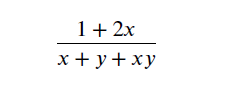
The fraction given is typed with \frac in the following way:
\ [
\frac{1 + 2x}{x + y + xy}
\ ]
Here, \frac is the command, 1 + 2x and x + y + xy are the arguments.
Displaying fraction using dfrac & tfrac
You can use display-style fractions inline with \dfrac, and inline-style fractions in displayed math environments with \tfrac; for example, let’s take a fraction (3 + a2 ) / (4 + b).
When this fraction needs to be shown with inline-style then it is to be typed as the following:
$\dfrac{3 + a^{2}}{4 + b}$
And, when fraction needs to be displayed in math environments then it’s to be typed as:
[
\tfrac{3 + a^{2}}{4 + b}
]
Subscripts and superscripts
Subscripts are typed with _ and superscripts with ˆ (caret).
Subscripts and superscripts should be enclosed in braces, that is, typed between { and }.
To get 𝑎1, type $a_{1}$.
Omitting the braces in the above example causes no harm, but to get 𝑎10, you must type $a_{10}$. Indeed, $a_10$ is typeset as 𝑎10.
Note: There is one symbol, the prime (’), that is automatically superscripted in a formula.
To get 𝑓′(𝑥), just type $f’(x)$.
One more example set with different types of subscripts and superscripts:
\ [
a_{1},\ a_{i_{1}},\ a^{2},\ a^{b^{c}},\ a^{i_{1}},\
a_{i} + 1,\ a_{i + 1},\ a_{1}^{2},\ a^{2}_{1}
\ ]
The above set typesets as